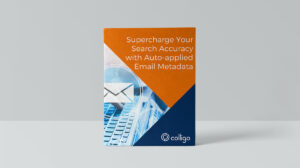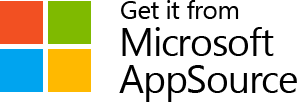Solutions for your business
Your Ultimate Guide to Business Email Management
Basic concepts to best practices to increase compliance and efficiency.

Most business is still conducted through email, despite advances in other technologies. In fact, the average professional spends about 28% of their workday on email.* Significantly, 5 of every 6 corporate records created are from email and 5-10% of all emails contain business records.**
As such, your company records management program must include email. This is particularly true if you work in a regulated industry.
Here we cover a range of business email management questions to help keep your company compliant and running efficiently.
Table of Contents
What is email management?

If you work in a regulated industry or department – such as legal, finance or government – email management should be a key part of your records management program.
5 ways effective email management helps your business
- Increases governance & compliance, & eliminates risks – Outlook is not a wise choice for storing email records. Avoid fines and penalties for record keeping violations. Learn more about how email management reduces risks and costs.
- Saves time – Filing business emails in a central storage area accessible to everyone – your “system of record” – saves time. Users can quickly locate the emails and attachments they are looking for. We highly recommend using SharePoint Online as your system of record for security and cost savings.
- Prevents knowledge loss – When you store emails and attachments in one place, you ensure you capture important business information when employees leave.
- Automates business processes – Apply metadata and labels automatically for improved search and to reduce user time and error.
- Improves security – Filing email and attachments in SharePoint ensures you leverage Microsoft security, sensitivity labels and access controls.
Email management best practices for business
Here are some best practices and email management tips you can implement at your organization:
- Store important business email or records in SharePoint Online. Do not store them in Outlook. This will ensure security and protection of sensitive information.
- Make it easy for the user. Ensure your employees can quickly file email to SharePoint (or another system of record) from within Outlook, so they don’t need to switch apps. This is known as ‘in-context filing.’ Related resources:
- Ensure you apply metadata when filing email. You can automate some or all of this process, so it’s quick and intuitive for your users.
- Ensure you store business email compliantly, according to relevant regulations such as GDPR and CCPA.
- Identify or create your email retention policies. Depending on your industy, your email retention policies may be already clearly defined.
5 reasons to move business data to SharePoint instead of leaving it in Outlook
Outlook is not an effective or compliant storage repository for your important business records. Here are five reasons why:
- Outlook is siloed and personal. Only the owner(s) of the mailbox can see the contents or access documents.
- Outlook contains a high degree of redundant, outdated and trivial content (ROT).
- Outlook cannot effectively replace shared repositories.
- Outlook can result in truth gaps and poor decisions in your organization.
- Outlook performance can degrade if you reach storage limits.
SharePoint, on the other hand, is a shared, collaborative and secure repository that allows individuals with permissions to access critical business data. It also reduces data duplication and ensures your business leaders are making decisions based on the most up-to-date information.
View our free webinar: Why & How You Should File Email to SharePoint.
How to automate email filing to SharePoint
You can schedule automatic filing to SharePoint from Outlook on a daily, weekly or monthly basis. This is useful if you need to save shared folders or mailboxes related to important matters regularly.
Colligo Email Manager’s auto-file tool gives you a “set it and forget it” method to ensure users don’t need to remember to do this manually.
Read about auto filing email to SharePoint. Or, view our recent webinar: How to Make Email Records Management Easy with ‘Auto-File’.
3 quick steps to save email to SharePoint
You can save email to SharePoint from within Outlook using Colligo in three easy steps:
- Open Outlook and click on the Colligo Email Manager icon to open the side bar on the right in Outlook.
- Choose a filing location.
- Click on the upload icon.
What is an email retention policy?
An email retention policy is a set of guidelines and procedures your organization establishes to manage the lifecycle of your email messages. Your policy dictates how long emails should be retained, how and where they should be stored, and when they should be deleted.
The purpose of your email retention policy is to ensure that you keep emails for an appropriate amount of time to comply with legal, regulatory, and business requirements. Also, the policy helps you manage storage costs, protect sensitive information and avoid potential legal issues related to email deletion.
Learn more about email retention and why it’s a key aspect of information management. Or view our webinar: How to Rock Email Retention in Exchange Online & Microsoft 365
What is email archiving?
Email archiving involves regularly archiving old emails to free up space and ensure your company’s important communications and records are preserved for future reference.
If you archive your email records in SharePoint Online, you have a secure system of storage and may not need an email backup solution.
Email archiving is particularly important when employees or contractors leave your company. You need to ensure critical business information trapped in their in-boxes is transferred to SharePoint. Read more.
An email deletion policy reduces your risk
An email deletion policy is a set of rules and procedures that your organization implements to determine when and how email messages should be permanently deleted from your systems.
This policy outlines the specific timeframes for retaining emails based on their content and relevance. It also provides clear instructions on the secure deletion of emails to ensure that sensitive information is properly disposed of.
The goal of an email deletion policy is to help your organization manage your email storage efficiently, comply with legal and regulatory requirements, and protect sensitive data from unauthorized access.
Learn more about how to Reduce Risk with a Company Email Deletion Policy.
What is email metadata?
Email metadata is high-level data about an email. It does not include any of the content or body of the email. Examples of email metadata include sender name, recipient name, date sent and email subject.
Learn more about email metadata and why it’s key to your document management strategy.
Email metadata is important so that users in your organizations can quickly search and find what they’re looking for.
Find more in our eBook: Supercharge Your Search Accuracy with Auto-applied Email Metadata.
How to overcome common email management challenges
Some of the common challenges your company may face implementing effective email mangement include:
- Getting your users on board – Users may not see why email management is important for them or your business. Educate them on the benefits of proper email management as well as the risks of not doing so.
- Getting users in the habit of storing emails in Outlook – Educate your team about why Outlook is not a good place to store records and why dragging and dropping emails to SharePoint is a bad idea. Train them on how to properly move emails to SharePoint.
- Expecting users to apply metadata or labels themselves – Users will not do this. Instead, use a third-party add-in that automates part or all of this process for them. Also, use a tool that suggests metadata labels and filing locations for them with baked-in intelligence.
- Dealing with the volume of incoming email each day – The sheer number of emails coming into employees’ inboxes can be overwhelming and important business records can get lost in the clutter. To overcome this, establish guidelines about which types of emails users should classify as records. Also, train your team on how to file records quickly from within Outlook.
- Users spending too much time manually filing emails – One customer reported that employees were spending 20-30 days per year filing emails to SharePoint manually. Implementing an email management tool like Colligo can reduce this time to seconds.
Tips for choosing the best email management software

- Budget – You can likely save money by leveraing Microsoft 365 licenses you already own. Look for software that integrates with Microsoft 365.
- Easy to implement – Look for software that is easy to implement and doesn’t tax your IT team. Best-of-breed email management software can be up and running in minutes.
- In-context filing – Look for software that allows users to stay in Microsoft Outlook while searching and filing to SharePoint. This will save your users considerable time.
- Cloud-based – Look for software that integrates with Microsoft 365, so you can rely on the Microsoft Cloud for security and dependability.
- MS partner – Look for a software vendor that is a certified Microsoft partner. Ideally, you want to work with a company that is a Preferred Microsoft Content AI Partner, the highest tier partner.
- Customer Support – Ensure your vendor of choice offers excellent customer support, user onboarding and ongoing training.
Success stories: Companies found cost & time savings with effective email management

Here are some examples from customers in a variety of industries to learn from:
- Legal Department Saves Up to 80 Hours a Year Per Person With Email Manager
- Insurance Broker Improves Compliance & Saves Time With Colligo Email Manager
- Email Manager Fills Microsoft 365 Gap Allowing Accountancy to Modernize in Cloud
- Municipal Government Staff Save Hours Per Day with Colligo Email Manager
- Compliance Agency Achieves Massive Time Savings & M365 Adoption
- Wealth Management Firm Maximizes Microsoft 365 Investment & Drives Productivity With Colligo
How to get started with effective email management
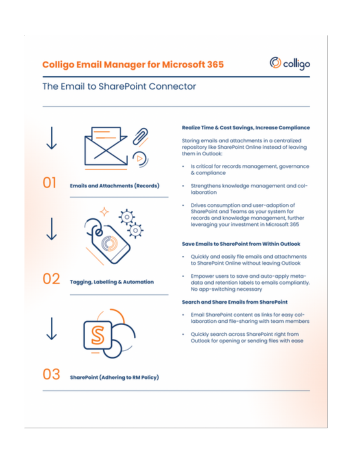
Too often we see companies opting to clean up their old email systems before implementing a new email management system. This just means more mess to deal with later and more chance of compliance infractions in the mean time. Better to start somewhere and not delay.
Contact us to get started today. Or begin a free 14-day trial of our email management software.

More great Email Management resources

Reduce Risk with a Company Email Deletion Policy
Answers to common questions about deleting emails in your organization, and why a policy could decrease risk during litigation or a breach.

Legal Department Saves Up to 80 Hours a Year Per Person With Email Manager
Legal department compliantly files emails to SharePoint without leaving Outlook: construction company case study.

How to Make Email Records Management Easy with ‘Auto-File’
We’ve got great news for you. Email ‘auto-file’ is here! Join us to see what makes this leading-edge, one-of-a-kind tool special.