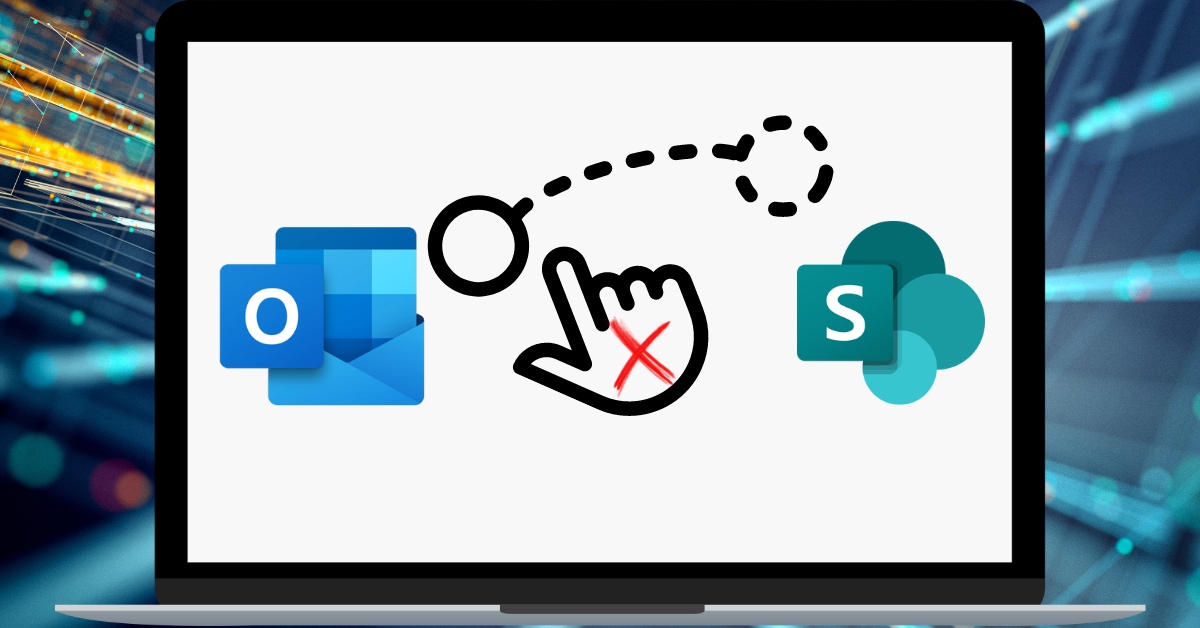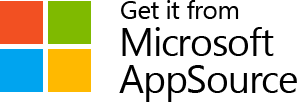Last Updated on February 27, 2024 Sarah Gayda
It’s time to clear up confusion and educate users about a better approach for email management
There’s a misperception out there that we’d like to debunk. Some believe that dragging and dropping emails directly into SharePoint is a viable email management solution. It’s not.
So, we’d like to set the record straight. When it comes to email management and saving emails from Outlook to SharePoint, drag and drop is not the best method. Here’s why.
Top 5 reasons why drag and drop email filing is the wrong approach
There are five crucial reasons not to file email from Outlook to SharePoint using the drag and drop method:
- Lack of metadata – When you drag and drop an email to SharePoint, you lose important metadata you use in Outlook to find an email like Sender, Date Received and Recipient. Adding these metadata columns and updating them manually is time-consuming and difficult. Proper email management solutions can capture up to 23 different metadata tags for you automatically.
- Risk of duplication – With drag and drop, the file name is the email subject. This causes conflicts when filing emails with the same name. For example, if you file multiple emails from the same email thread using drag and drop, SharePoint will treat them as duplicates. As a result, there is a risk that a user may opt to “replace” the file even though the emails have different contents. An email management solution properly detects duplicates, which involves more than just reading the subject line.
- Inability to follow a threaded conversation – Without capturing proper metadata, users can waste time and experience the hassle of sifting through emails with the same subject line to find a specific email within a thread.
- Limited flexibility with filing and tagging attachments – Drag and drop offers limited functionality around saving attachments. With a proper email management solution, you can save attachments as part of the email file, separately or as just the attachment, while capturing metadata. Unfortunately, without a proper solution, this is much less efficient and effective.
- Inability to automate proper retention labels – When you drag and drop emails, you have to go back and set the retention label, or the email will inherit the default policy on the destination library. This is time consuming and error prone.
Why filing email with Colligo is the superior method
Quick and easy filing to SharePoint with Colligo solves all of the above five problems with the drag and drop method.
- Colligo auto-applies metadata to emails as they are filed to SharePoint to make it easy for the user. Colligo Intelligence takes that one step further by suggesting filing locations based on a user’s previous filing history. Users can add additional metadata required by the business as well. This makes the filing process much more efficient than dragging and dropping.
- Colligo helps prevent duplicates. Colligo alerts users of potential duplicates when filing. Colligo can also tell the difference between email files with the same subject line that are in fact different emails. This helps ensure workers still capture important correspondence that may need to be produced later. For instance, in the case of an audit, legal case or other event.
- Colligo gives you the flexibility to save the email and attachment in multiple ways. You can choose to save only the email, only the attachment, or both at the same time separately or together as one file. This is important because certain use cases, such as underwriting functions, often only care about the attachments. Meanwhile, legal teams or project teams often care about the contents of the emails and the attachments. This is largely due to record keeping or collaboration purposes.
- Colligo makes it easy to add retention labels as you file the email. You can easily change the retention label, or inherit the default, with full flexibility, as you file the email to SharePoint.
- Colligo enables users to file and tag emails to SharePoint or Teams from within Outlook. No need to switch apps or have multiple apps open in front of you. This drives significant efficiencies. Ask your legal team!
Get started with better email management
For effective and compliant email management, Colligo solves the issues inherent with dragging and dropping emails from Outlook to SharePoint. For more information, please reach out.