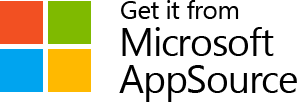Last Updated on June 30, 2020 Roland Reddekop
Running an organized digital office has rapidly become a necessity. As work from home becomes the new standard for many companies, email management has never been more important for both individual employees and organizations.
Email remains the core of organizational communications even as we work remotely. While tools like Microsoft Teams have grown increasingly popular, email is still the most widely used digital communication tool among remote workers, with 88% of workers saying they regularly rely on email, compared to instant messaging (47%) and video conferencing (36%).
Although our workdays look different, it’s essential that organizations don’t slip when it comes to file and email management discipline. Any organization that fails to help their workers keep Outlook inboxes in check will soon face a daunting cleanup. There’s also the real risk that corporate knowledge won’t get captured and shared, impeding team productivity.
These email management challenges aren’t going away any time soon. A Gartner survey shows that 41% of employees are likely to continue to work from home at least part of the time post-pandemic. Organizations must help workers stay on top of emails as they arrive whether staff are working from home or in the office.
Best practices for email management with SharePoint and Microsoft 365
When emails pile up, it’s harder to find the information that matters. Use these best practices in email management with SharePoint to keep your inbox organized:
- Delete unessential emails at the end of each week. Don’t let old emails clutter your inbox.
- Save essential emails to SharePoint. SharePoint simplifies searching, sharing and collaboration.
- Set up a SharePoint library with categories for emails you need to share. For example, separate emails into categories such as “Contracts,” “Work Orders,” “Invoices to Pay,” etc.
- Share links that route to important emails stored in SharePoint rather than having everyone save a copy.
The most conventional way to save email to SharePoint is to drag-and-drop from Outlook first to your desktop, and then into SharePoint. While this system works well for some, many workers don’t like leaving the app to save and manage content. That’s where Office add-ins can be used to speed up the process.
Save emails to SharePoint directly from Outlook
If your organization struggles with email capture, Colligo Email Manager for Office 365 makes it easy to manage emails and collaborate with project teams. Email Manager is a simple solution that lets employees save emails from Outlook into SharePoint Online or to SharePoint Server without exiting their inboxes. You can save emails and attachments to SharePoint straight from Outlook with a single click.
Using Colligo Office add ins, you can automatically capture metadata such as date, subject, and sender. That saved metadata makes emails easier to search, organize, and share in the future.
Capture metadata when you save emails to SharePoint to support collaboration
When it comes to sharing emails, you can share a link to emails saved in SharePoint that routes to the latest updated version. Teammates can view and collaborate on emails without generating conflicting copies. This makes it easier to share documents with various teams. For example, emails to clients can be shared with sales or service teams who need to be aware of contract requirements or invoice charges.
Find more email management information for using Colligo Email Manager for Office 365 and organizing your inbox.

Office add-ins support remote work
As work-from-home becomes increasingly common and entrenched, the question of how IT leaders can support remote employees becomes ever more urgent. One of our recent Ask an Expert webinars addressed this concern, and one of the key takeaways was that organizations need email file and capture for the modern workplace.
“Appropriate file capture was the number one ranked priority among webinar survey respondents as a priority while working remotely. Companies fear that when people are out of sight, capturing and classifying corporate knowledge will be out of mind. As a greater proportion of the workforce shifts to working remotely, tools to simplify and automate the process have never been more critical.” – Colligo
Learn more about how organizations are shifting to remote work by reading about three key takeaways from our Ask an Expert Webinar and how Colligo Email Manager for Microsoft 365 supports remote employees.
Make email management with SharePoint and Microsoft 365 seamless
Employees want a way to find information and collaborate quickly using SharePoint right from Outlook and Office applications. With Colligo, you get all the benefits of SharePoint delivered in the Microsoft applications workers use most.
Colligo Office add ins for email management are easy to implement, and simple for employees to adopt. Organizations can deploy Colligo Email Manager tools in 10 minutes without having to install them on desktops. Request a demo and get a tour of Colligo Email Manager.