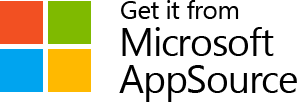Last Updated on May 15, 2023 Sarah Gayda
Since I switched to a customer-facing role at Colligo a year ago, what has really surprised me in working with a variety of Fortune 500 customers is the sheer variety of strategies employed to organize content in SharePoint. And company size doesn’t necessarily corelate to sophistication of the strategy. Some of the largest companies use SharePoint as a simple file drive, painfully categorizing content in deep folder hierarchies with little thought to leverage the true power of the platform. In contrast, I am impressed by small legal firms, even without IT staff, that eschew folders and rely entirely on well-considered metadata taxonomies to track their cases.
While attending SharePoint Conference 2019 in Las Vegas (#SPC19), I was laser focussed on how I can be more effective in counselling Colligo customers to be more successful in the areas of Content Management, Compliance, and Knowledge Management. Colligo is a charter member of the Microsoft Content Services Partner Program and we deliver market-leading products that integrate SharePoint and Office for email management, document management and mobile content management. All of us on the team consider it a core responsibility to give our customers clear and accurate advice, not only on how to use our own Office to SharePoint integration products, but even more important, how to structure their SharePoint architecture to be future-proof and compliant with best-practices.
What struck me at SP Conf 2019 was not one of the big announcements, but a couple things that were said almost in passing, which were not even demo’d. In Chris McNulty and Sean Squires’ session What’s New and What’s Next in Content Services (ECM) they announced a roadmap item that I have been waiting for a long time:
- Modern Managed Metadata – field controls and view filters
- Improved Content Type Publishing
If you have been following the glacial Modern interface evolution that Microsoft has been transitioning the platform through over the past few years, you were probably skeptical for a while, but now you are beginning to see the usability benefits of the modern lists and libraries. Now, even document sets have finally been modernized, eliminating that jarring Modern to Classic transition every time you enter into a “DocSet”.
Has Modern interface left Managed Metadata behind?
Yet on this modernization journey, Managed Metadata (MMD) was one of those key functional areas that appeared to be neglected and left behind. For several months, I could not even effectively use an MMD field in modern libraries. This was resolved partially through a service ticket. But still, for MMD, the Classic interface today is significantly better for setting MMD column values and for navigating libraries using metadata navigation to filter views.
Similarly, Content Types haven’t seen any love. They still work the same as they have for the last seven years, using the old Content Type Hub to develop and publish the Content Types slowly, too slowly, to subscribing site collections. While my development friends have told me to move on and employ site scripts to deploy Content Types, I am resistant to this strategy. In my own interaction with customers I have found that most corporate content managers are more interested in a dashboard environment for managing Content Types, and the Hub, not a script is more suitable for them.
Office 365 Labels – great capability, focused more on RM than KM
While Microsoft appeared to put a pause on any development of MMD and Content Type publishing for years, they have been active innovating a new type of metadata called Office 365 Labels. Available in two flavours, Retention and Sensitivity Labels, these have evolved as a significant metadata element that companies are well advised to employ for their data compliance and data protection functions.
While Office 365 labels are gaining interest with records management folks for their compliance and protection functions, they are not really helpful for Knowledge Management (KM). For the purpose of organizing the knowledge found in your corporate documents, Content Types and metadata are the holy grail. The new promise of bringing MMD and Content Type publishing into the Modern interface is great news for me and my customers.
Managed Metadata what next?
For our customers that have fully embraced the modern libraries for all the end user benefits, it has been a royal challenge to promote the benefits of MMD and Content Types because of the ongoing interface issues.
Yet the core functions of Content Types and MMD remain significant:
- One location to manage metadata across your entire organization for consistency and reusability
- Ability to delegate term sets to key business users who can manage the metadata choices keeping it relevant and accurate
- Ability to make a term set open, if desired, so that end users can add new terms as needed
- Centrally manage Content Types is the Hub and control distribution to site lists and libraries to ensure a true organization-wide consistent information architecture.
And the results are unassailable:
- Content is organized and easily retrieved from any library by filtering on Content Type and metadata. Employees save time and effort.
- Business processes are streamlined. For example, a document’s life cycle can be effected by a simple status column, instead of where it is located in some folder farm.
- New employees do not need to learn a deep folder structure to find information
- Retention and Sensitivity Labels can be automated based on Content Type. Records can similarly be designated using a Retention Label.
- Performance and file path limitations are avoided by eliminating the bulk of folders, keeping URL’s short and clean
- Documents are not lost forever buried in the wrong sub, sub folder
- Legal searches and information requests can be complied with quickly
MMD takeaways from #SPC19
With the new commitment by Microsoft to overhaul and modernize MMD as well as the model to publish Content Types throughout the organization, Colligo can confidently recommend that customers take the time to analyze their content and create a proper structure to take control of their documents.
Some practical tips for Microsoft Content Management, Knowledge Management and Data Compliance:
Engage the business
Get started by choosing a business area to pilot the company’s information architecture (IA) initiative and work closely with stakeholders to identify the key documents types that are critical to their operations. Don’t obsess over identifying every document type used for every purpose. Prioritize the frequently used documents that affect the bulk of their operations.
Identify a smart Information Architecture
Start a spreadsheet and clearly name the Content Types found. Identify any standard document templates that should be used for each identified Content Type
In the spreadsheet, list all the metadata columns needed for each Content Type. The existing folders that the business uses to file these documents is a strong indicator of the metadata they see as useful. Focus on the metadata is required for business processes surrounding these documents. Focus also on what metadata is useful to retrieve that document efficiently in the future.
- Look for common columns shared by each of the Content Types – combine those into shared Site Columns
- For each column, document the data type and the values that will be populated
- Determine which columns should be mandatory fields and determine if there are defaults that should be set
Don’t entirely dismiss folders – while the “folders are evil” group are persuasive, consider the benefits of one level of folders in a library for holding Content Types and setting default values for some columns.
When building Content Types, use a hierarchy of specificity – For examples, an Email Content Type can inherit from the Document Content Type adding email-specific fields like To, From, To-Address, From-Address, Received, etc. This Email Content Type can then be inherited into a more specific type required by a department, such as Legal Email where you can add additional columns like Case ID, Client, and Matter Type.
Make user adoption simple
A barrier that many companies fail at in IA projects is in achieving user adoption. If the focus is all on architecture and little thought is given to the benefits of end users, the project will struggle to achieve its goals.
After building your Content Types, MMD, and templates, re-engage your business stakeholders and do a pilot roll out to a test library for a small group of users to validate. Prove that you have setup the appropriate document library views and modern filters to help your users find content quickly.
Next consider where your users really spend their time. Is it SharePoint – or other Office applications like Outlook email, or Word, Excel etc? To bridge the usability gap of filing and tagging emails and documents into SharePoint, many companies find it useful to improve Microsoft Office with Add-ins like Colligo Email Manager for Office 365 and Colligo Document Manager for Office 365. Colligo enables intuitive filing to designated SharePoint locations and setting all the metadata including labels in one smooth process. Check out Colligo.com for more information.
Seek expertise
Consider reaching out for help – If you do not have the resources or knowledge internally, consider an Office 365 information architecture partner or consultant that can ensure success with your IA project. Be sure to have your Office 365 Admins and SharePoint Admin work closely with this partner to learn the ropes and be able to continue the maintenance process. Ideally IT will then be able to take on the project to wash, rinse and repeat the process with the remaining departments until the whole company is on track.
In summary, don’t give up on Managed Metadata or Content Types just because Microsoft has not injected much life into those functions for some time. That change is coming soon and getting up to speed analyzing and planning your information architecture transformation in Office 365 is more important than ever.
And if I can show you around our Colligo applications – I’d be glad to.