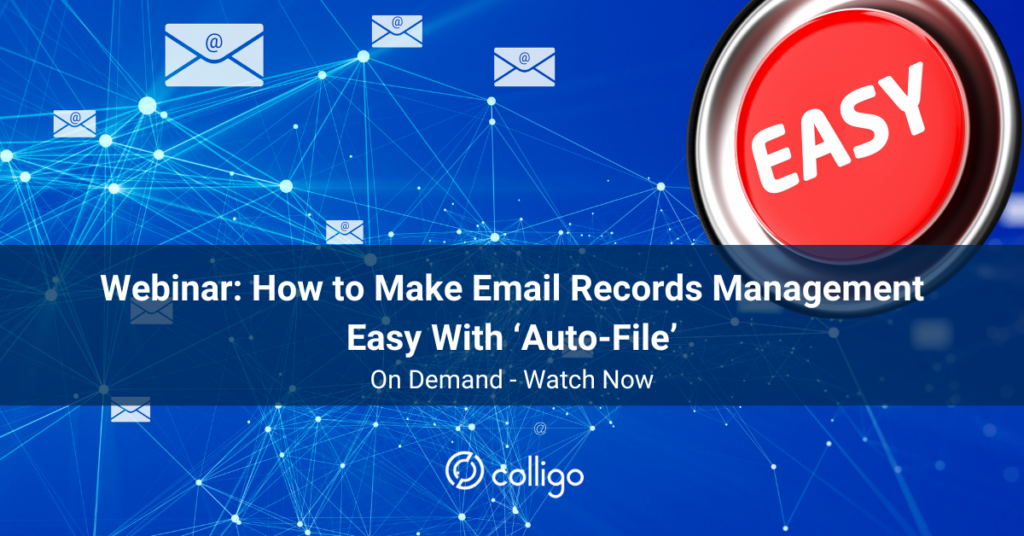Ensure Compliance
Automatically File Email to SharePoint
Our one-of-a-kind Auto-File tool allows you to automatically file email to SharePoint so you don’t have to think about it. It’s a ‘set it and forget it’ filing system that lets you rest easy knowing your email is archived and stored compliantly.
- Automatically copy or move small or large quantities of emails and attachments from Outlook to SharePoint with metadata and labels
- Set up a recurring filing schedule that works for your business users – daily, weekly or monthly
- Stay compliant with industry, governing or regulatory policies
- Save time and drive efficiency. Your team can save hundreds of hours per year filing emails to SharePoint, plus quickly and easily find emails in SharePoint Online
Drive Efficiency
Email Auto-File to Your Rescue
Colligo’s Email Auto-File add-on is ideal for common use cases such as:
- Preserving terminated employees’ or contractors’ emails. Learn more: Email Archive Solution for Departing Staff & Contractors
- Moving shared mailbox content
- Implementing a new deletion policy on emails in Outlook
- Dragging emails into inbox folders and having them auto upload to SharePoint (think project folders, legal case or matter folders, that link to corresponding locations in SharePoint)
Free Webinar
View our 30-minute webinar to see what makes email ‘auto-file’ so special. How to Make Email Records Management Easy with ‘Auto-File’
News & Newsworthy
March 19, 2025
Jenn Smith
Lawyers each save 20 hours per month using Email Manager: Independent Office for Police Conduct case study.
Read More
March 27, 2024
Sarah Gayda
We’ve got great news for you. Email ‘auto-file’ is here! Join us to see what makes this leading-edge, one-of-a-kind tool special.
Read More
September 27, 2023
Sarah Gayda
One-of-a-kind bulk filing tool enables you to move large batches of emails from Outlook to SharePoint. Welcome to a world of efficiency.
Read More
No posts found