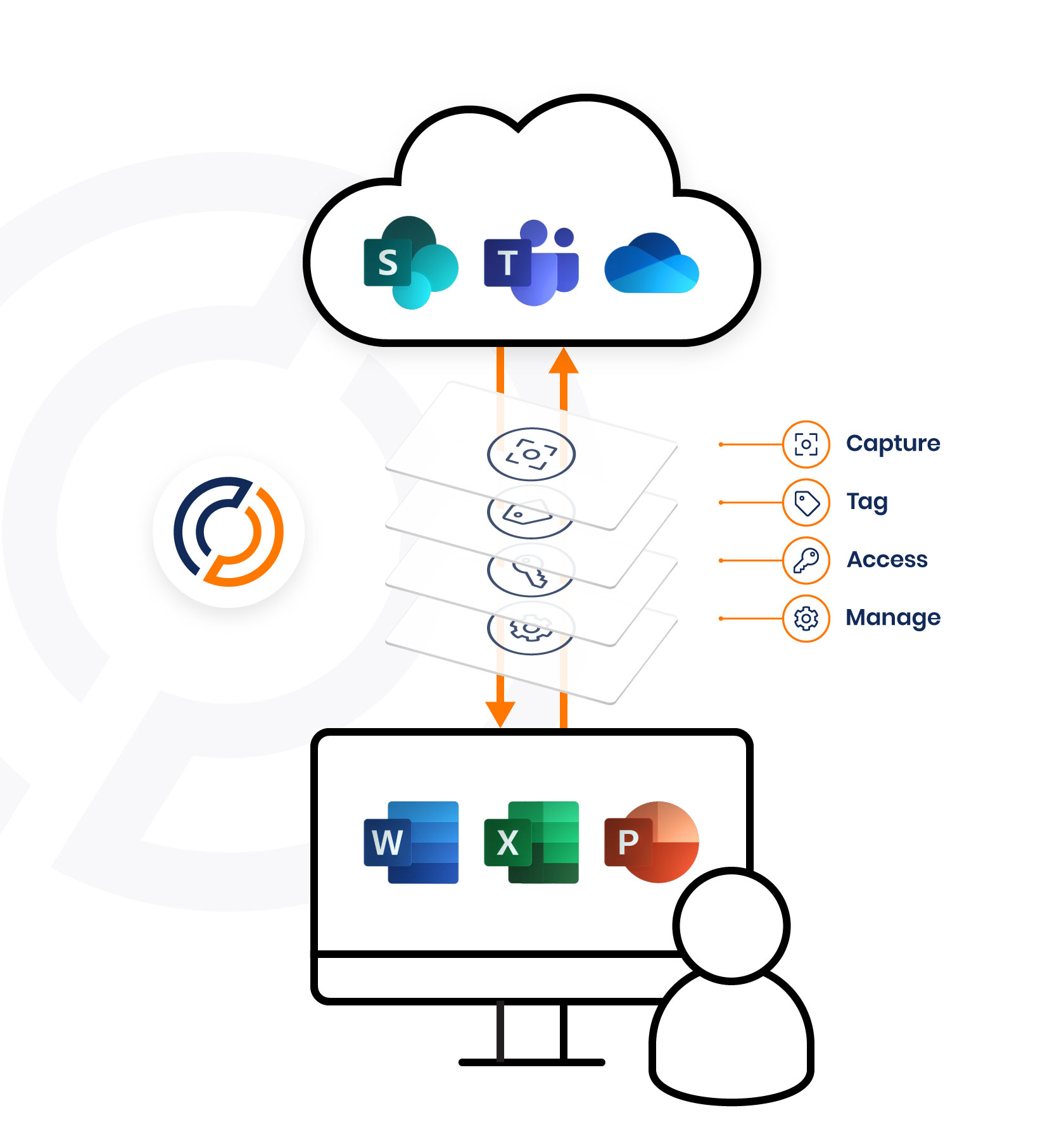SharePoint Connector
Colligo Office Connect for M365
File and tag Excel, Word, and PowerPoint files directly to SharePoint, Teams, and OneDrive
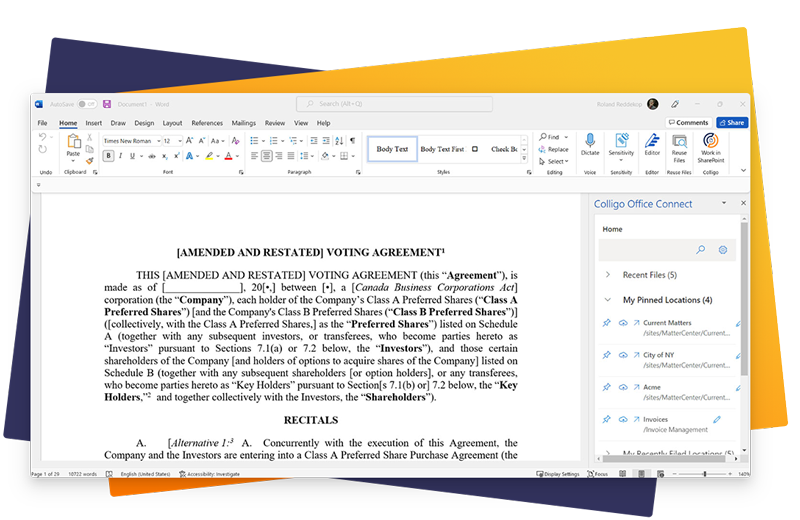
Our Microsoft SharePoint connector for Office applications — Colligo Office Connect for Microsoft 365 — lets you search for and open, save and tag, and work with your files stored in SharePoint in the cloud and Teams from Excel, Word, and PowerPoint. With full metadata and retention label support, your teams can file, tag, and discover content faster – without any app switching — enhancing collaboration, productivity, and accessibility.
Make SharePoint more accessible and usable, right from Office applications, and all from a familiar interface
Top benefits for end-users
Easily save content
Easily save Microsoft Office files to SharePoint, Teams, and OneDrive on-the-go with a familiar experience across devices.
Auto-apply labels
Automatically extract file metadata properties or manually prompt for and capture custom fields.
Stay in your Office apps
Search for or browse SharePoint content within the native interfaces of Microsoft Office Apps without the need to switch apps. Connect SharePoint to Office apps seamlessly.
Access quick links
Quickly find the right place to save content via quick links to recent and frequently-used SharePoint sites.
Top benefits for your enterprise
Reduce content sprawl
Reduce content sprawl and help ensure documents end up in the right place, properly tagged, according to policy.
Leverage your investment
Drive consumption and user-adoption of SharePoint as your system for records and knowledge management.
Improve compliance
Leverage Microsoft 365 and support BYOD without compromising information management compliance with the help of SharePoint integration.
Quickly configure
Centrally configure site access for users and groups with an administrative tool line of business and knowledge managers can use.

Features you’ll love
Colligo Office Connect for Microsoft 365
- File – Word, Excel, PowerPoint files to SharePoint
- Classify – Automatic or manual extraction of metadata
- View – SharePoint in Office apps
- Search – SharePoint and sort and filter
- Share – Latest file versions
- Centrally Administer – Microsoft 365 add-in framework
- Authenticate – Microsoft 365, Azure AD
- Deploy – In minutes

Find out more about our SharePoint cloud connector
More great Colligo Office Connect for Microsoft 365 resources
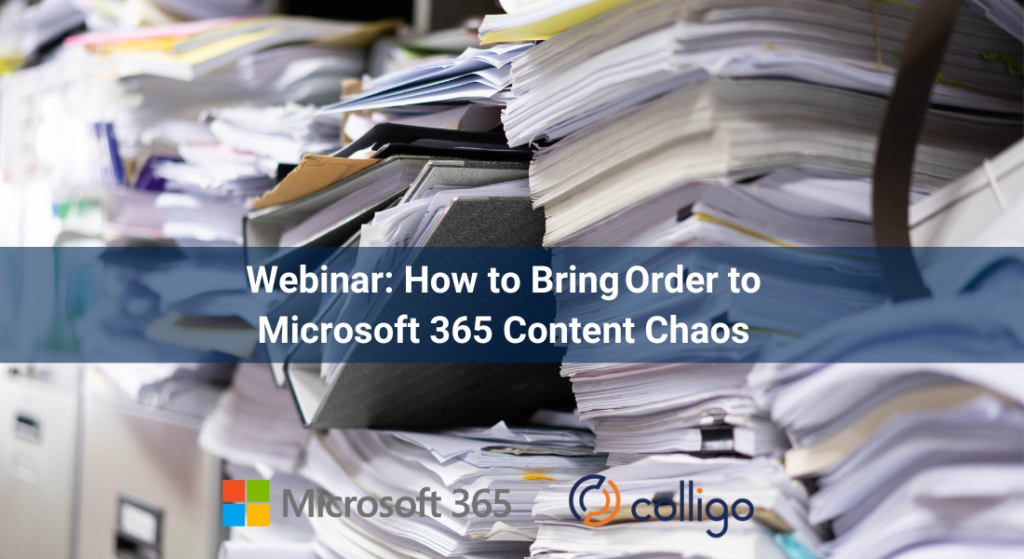
How to Bring Order to Microsoft 365 Content Chaos
A 30-minute webinar to learn how to fortify your governance and compliance program by unlocking the full power of M365 and SharePoint.

Paid for Microsoft 365 E5 Licenses and Not Using Them?
Lack of SharePoint user adoption could be could be costing you money and negatively impacting productivity. Get suggestions for how to fix this.

Why You Should Tag Your Enterprise Content
Don’t miss this webinar to find out how to empower your teams with a supercharged Search experience with simple tagging solutions