Case Study
Allens Arthur Robinson
Global 100 Law Firm Ensures Secure and Efficient Document Distribution with iPads, SharePoint and Colligo
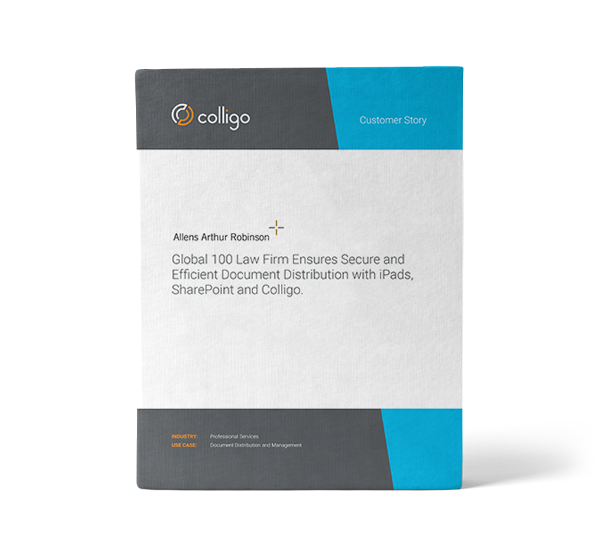

Allens Arthur Robinson is the oldest and one of largest law firms in Australia, providing commercial legal services to clients throughout APAC. Allens Arthur Robinson is a major legal force in Australia and Asia, with lawyers and business services employees working in Beijing, Brisbane, Hanoi, Ho Chi Minh City, Hong Kong, Jakarta, Melbourne, Perth, Port Moresby, Shanghai, Singapore, Sydney and Ulaanbaatar. Seventy-seven of Australia’s, and 55 of the world’s top 100 companies choose Allens Arthur Robinson as their legal counsel with almost 200 partners and over 600 legal professionals. The firm has been providing legal services for clients in Australia for more than 180 years, and in Asia for more than 30 years. Allens Arthur Robinson is included on the AM LAW Global 100 list of the largest law firms in the world.
Results
- Improved the process of distributing up-to-date documents to partner and directors
- Leveraged their SharePoint investment as a secure document repository
- Enabled mobile staff to access SharePoint documents from their iPads while offline
- Eliminated the cost of shipping hardcopy documents to conference attendees across APAC
- Streamlined the implementation and configuration of Colligo products to remote users

Business Challenge
Allens wanted to improve the process of distributing confidential and up-to-date documents to the firm’s partners and directors, in support of their partners’ conference and board meetings. Previously, materials were distributed as email attachments, or printed and sent via courier. With partners and directors located in offices throughout APAC, both methods proved challenging.
“Sending documents via email was easy, but updates were difficult to manage, so there might be several versions of the same document in a person’s Inbox,” says David Britton, Applications Manager at Allens. “Couriering hardcopy documents was costly and slow and, with hardcopy, it’s a one-shot deal, with no ability to update a document, if required, prior to the conference.”
iPads were already used in the firm, and the form factor of the device made it well-suited for storing and reviewing documents. However, moving documents onto the iPad was a “high-touch” manual process, with staff requiring IT resources to load the documents on their devices.
“We were already using SharePoint for the firm’s Intranet, so it made sense to use it as a repository for the documents needed for the conference,” continued Britton. “After our decision to deploy iPads to all the partners and directors, we immediately started searching for a solution that would enable us to sync SharePoint content to the iPad in a way that would be secure, easy to use, and easy to deploy to our highly-distributed staff.”

Solution
After investigating and evaluating several SharePoint solutions for the iPad, Allens chose Colligo. “Colligo provides the most secure, robust and easy-to-use solution for accessing, syncing and viewing SharePoint content on an iPad,” said Britton. “Our partners and directors were up and running almost immediately, and, because of the intuitive user interface, they required very little support.”
The director responsible for the partners’ conference uploaded all the required Word, Excel, and PDF files to a document library on SharePoint. Using Colligo apps, the content was automatically downloaded and synced to each device. As new information became available prior to the conference, the director simply uploaded the new files to SharePoint, to be automatically synced to each iPad.
To facilitate the implementation of Colligo on nearly 250 iPads, Allens used Colligo’s central administration tool to automate the deployment, configuration, and monitoring of Colligo’s desktop and mobile products. Said Britton: “Colligo worked alongside our MDM software, and made it very easy to push out enterprise data pre-configured with the correct SharePoint sites. Users needed only to select the specific document library in order to sync all of the necessary content to their iPad.
“Because of the tight timeline for the project, we were looking not only for a software provider, but also a company that would partner with us. Colligo provided us with exceptional service that ensured both a successful project and a very happy group of partners and directors. And with new devices such as Windows 8 tablets on the horizon, Colligo’s product roadmap provides us with a great deal of confidence in our decision.”
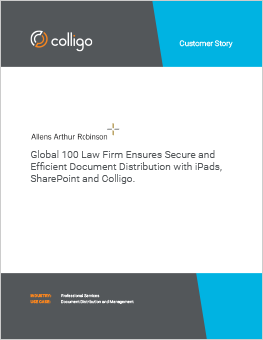
How Colligo helped Allens Arthur Robinson Leverage their SharePoint investment
Download the extensive full feature PDF version.

