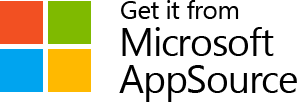Last Updated on May 15, 2023 Sarah Gayda
Improved UI, navigation and search make capture tool even more simple to use
Saving documents is relatively easy. Properly storing documents in the right place with the right tags and metadata — ensuring you can find them again — is not.
We aim to simplify the process of properly tagging and managing content; our goal at Colligo is ‘frictionless’ capture and classification. Whether for productivity or governance/compliance requirements or as part of a business process, properly tagging and managing content is critical for organizations.
Many of our customers have long enjoyed our Email Manager for Microsoft 365 solution (Office 365), and others have utilized our Office Connect for Microsoft 365 solution for capturing and tagging in any Office application including Microsoft Word, PowerPoint, and Excel.
Today is an important day for the evolution of Colligo Office Connect. The user experience and user interface has greatly improved with our latest release, as we’ve modernized the user interface to support the latest Microsoft 365 theme and bring a common look and feel across the Colligo Microsoft 365 suite of tools.
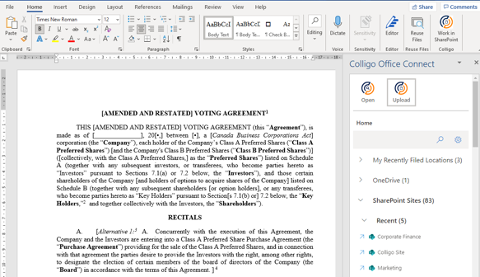
Multi-cloud and Improved Navigation
Additionally, the Colligo Office Connect solution is multi-cloud, supporting SharePoint, OneDrive, and Microsoft Teams channels for both browsing and uploading documents — letting you work and store documents from where and when you need to. Navigation also sees an uplift with the ability to view both recent and frequent sites and libraries. These locations can also be ‘pinned,’ cutting down search time for users and driving efficiency gains for the organization.
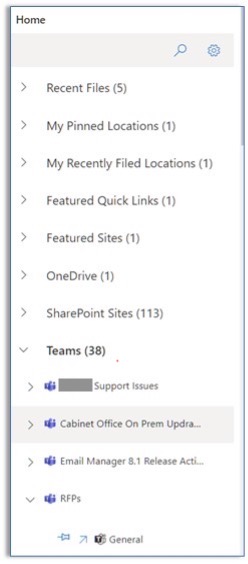
Improved Search
Search has also been improved in Office Connect, bringing it more in line with the search functionality of Colligo Email Manager. Search has been enhanced with the addition of refiners to help better narrow down and get directly to the content you need wherever it is in the Microsoft 365 environment.
Colligo remains focused on delivering the best performing and simplest applications, in the cloud and Microsoft 365, designed from customer and partner feedback. Get in touch today to learn more about how the latest version of Colligo Office Connect can benefit you and your team.