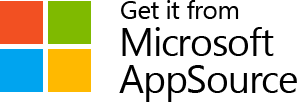Last Updated on February 1, 2024 Sarah Gayda
Answers to 10 FAQs about Microsoft SharePoint Premium & a look at Colligo integration
In the hustle and bustle of the thrilling announcements at Microsoft Ignite 2023 last November, it was easy to miss some remarkable updates. One such gem that might have slipped under your radar is SharePoint Premium (SP Premium).
While the buzz around Microsoft’s event may have overshadowed this news, we’re here to shine a spotlight on SP Premium and address 10 crucial questions:
- What is SharePoint Premium?
- How is this new SharePoint different from regular SharePoint?
- What are the key features of SharePoint Premium?
- When will it be available?
- How does Colligo work with the new SharePoint?
- What are the benefits of upgrading?
- Are there real-world examples of Premium in action?
- How does my company upgrade to SharePoint Premium?
- Can I try SharePoint Premium out first?
- How do I get started with SharePoint Premium & Colligo now?
1. What is SharePoint Premium?
SP Premium is like the superhero version of the regular SharePoint. It’s what Microsoft is calling their “advanced content management and experiences platform.” It also incorporates what was formerly known as Microsoft Syntex.
“SharePoint Premium brings AI, automation, and added security to your content experiences, processing, and governance,” according to Jeff Teper, President, Microsoft 365 Collaborative Apps and Platforms.
Introducing #SharePoint Premium at #MSIgnite – the future of AI powered content management and experienceshttps://t.co/VVOORDmi2S pic.twitter.com/jUsTFsCLZH
— Jeff Teper (@jeffteper) November 15, 20232. How is this new SharePoint different from regular SharePoint?
Think of regular SharePoint as your trusty sidekick, doing its core job well. Now, enter SharePoint Premium – the caped crusader with upgraded powers. With SP Premium, you get advanced data loss prevention, improved security, and enhanced compliance features. But what really sets SP Premium apart is its ability to provide advanced analytics and reporting. It’s not just about storing files; it’s about understanding how your team interacts with them. This superhero version ensures your content is not only secure but also utilized to its fullest potential.3. What are the key features of SharePoint Premium?
These three SharePoint advanced management features are particularly noteworthy:- Content Experiences – The platform integrates advanced AI capabilities, such as intelligent content recommendations and predictive insights. This enhances user engagement and productivity by leveraging AI to produce personalized content experiences, streamline workflows, and provide valuable insights. These experiences augment Colligo’s filing functionality very well!
- Content Processing – The platform uses AI-driven technologies for automatic content tagging, classification, and extraction of valuable insights. Of course, this is after a tool such as Colligo Email Manager for 365 moves the content into SharePoint. This enhances efficiency, automates tasks, and provides intelligent solutions for managing and extracting value from different types of content.
- Content Governance – The integration of AI-powered tools helps enforce compliance, automate policies, and ensure regulatory adherence. This allows for intelligent insights, proactive risk management, and automated governance workflows. Again, this augments Colligo’s capabilities swimmingly.
4. When will it be available?
SharePoint Premium will be widely available in the first half of 2024. However, some content processing services are available now. Services that are now available with Microsoft Syntex will also be moving to SharePoint Premium this year.5. How does Colligo work with the new SharePoint?
Now, let’s talk about Colligo, the Robin to SharePoint Premium’s Batman. Colligo seamlessly integrates with SP Premium to make your email management and content management more efficient. Colligo enhances SP Premium by simplifying the process for saving emails, attachments and documents to SharePoint. We also add metadata fields for you (at the point of ingress) ensuring you can find your content again quickly when you need to. Importantly, Colligo allows your company to stay compliant with industry or government regulations by filing your email and documents appropriately. We greatly reduce your risk of fines and penalties for non-compliance.Did you know? Colligo is a Microsoft Preferred Content AI partner. Top 4 Ways Colligo Enhances SharePoint Premium
- Colligo simplifies the extraction of common email metadata. It requires no training of models and can support many fields, such as From, To, Dates, Subject, CC, BCC, attachments and more.
- Colligo moves and copies emails to SharePoint, all without leaving the Outlook app. The content inherits the sensitivity labels and retention rules of the SharePoint library according to content types.
- You can transfer emails and attachments to SharePoint. After that, AI tools like Microsoft Copilot and Syntex can analyze them. However, this is only possible if you have configured the models.
- Colligo not only moves or copies emails but also extracts metadata. With Colligo’s bulk copy module, the process of getting significant quantities of emails out of Outlook and into SharePoint can be automated. It’s a “set it and forget it” solution to further feed content into SharePoint and Microsoft Copilot.
6. What are the benefits of upgrading to SharePoint Premium?
Let’s take a closer look at the benefits of upgrading to this version.Improved Collaboration and Communication
SharePoint Premium offers advanced collaboration and communication features. These can greatly enhance the productivity and efficiency of your organization. Users can collaborate on documents and projects. They can share information and stay connected with their team. This is made possible through real-time co-authoring, version control, and team sites. In addition, SharePoint Premium integrates with Microsoft Teams. This allows for seamless communication and collaboration within the platform, especially helpful for remote teams or organizations with multiple locations.Increased Productivity and Efficiency
With its advanced features and capabilities, SharePoint Premium can greatly increase the productivity and efficiency of your organization. Automating processes, custom workflows, and accessing documents in Microsoft apps can save time and streamline workflow for users. In addition, SharePoint Premium offers advanced search capabilities, making it easier for users to find the information they need quickly. This can greatly reduce the time spent searching for documents and increase overall productivity.Cost Savings
While SharePoint Premium comes at a higher cost compared to the standard version, it can actually save your organization money in the long run. SharePoint Premium can simplify processes, reduce tasks, and boost productivity, saving costs for your organization with its advanced features. In addition, SharePoint Premium has extra security and compliance features. This means less risk of data breaches and more tools for following industry rules.7. Are there real-world examples of Premium in action?
According to Microsoft SharePoint Premium already has thousands of customers. Many began with the initial introduction of Microsoft Syntex. One SP Premium customer is KPMG UK. Providing audit, tax and advisory services, KPMG UK is using SharePoint Premium to optimize content classification and streamline their tax and advisory client operations.8. How does my company upgrade to SharePoint Premium?
If you are interested in upgrading, there are a few steps you need to take:- Determine Your Needs and Budget — Before upgrading, it is important to determine your organization’s needs and budget. Consider the size of your organization, the number of users who will need access to SharePoint, and the features and capabilities that are most important to your organization.
- Choose the Right Plan — SharePoint Premium offers different plans to suit the needs and budget of different organizations. It is important to carefully review the features and pricing of each plan to determine which one is the best fit for your organization.