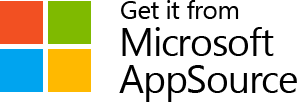Case Study
College of Dental Surgeons of British Columbia
Greater ROI, Better Productivity, and Improved Customer Service
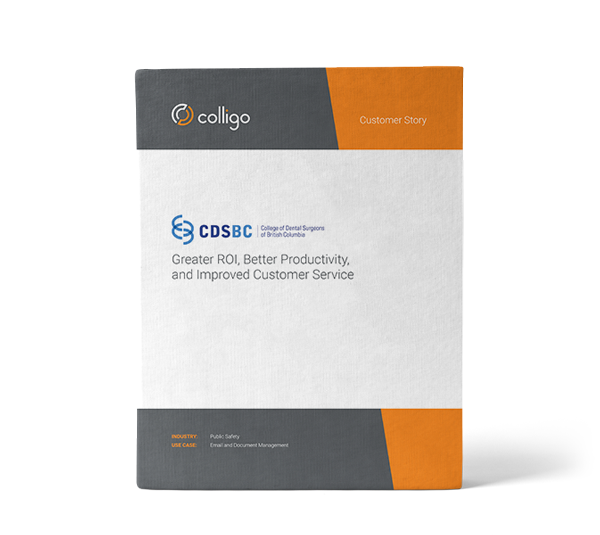

The College of Dental Surgeons of British Columbia (CDSBC) is the regulatory body for dentists, dental therapists, and certified dental assistants (CDAs) in BC. The College’s core function is to protect the public by overseeing the conduct and competence of its registrants.
The organization encompasses more than 10,000 professionals. CDSBC stakeholders manage sensitive and private information, often dealing with documents related to complaints, professional registrations, insurance, continuing education, and legal communications.
Results
- Increase the ROI on its SharePoint investment
- Improve productivity and efficiency across all the departments
- Enhance customer service effectiveness
- Improve the findability process

Business Challenge
Many CDSBC emails with sensitive information were kept in individual users’ Microsoft Outlook folders. By storing content in Outlook folders, others couldn’t have access to such critical information, and when people left the company, valuable information was often lost.
The CDSBC had implemented SharePoint as a document management system, but still could not easily save emails into SharePoint. The organization was looking for a solution that streamlined the email archival process with minimum impact on user productivity. For CDSBC IT leadership, support for managed metadata and the ability to connect to SharePoint term store directly were also crucial.
The CDSBC evaluated their options. Automatically saving all emails into SharePoint would result overwhelm the system with an immense volume of unnecessarily-saved emails in SharePoint. An ideal process would allow users to determine content relevant enough to be saved, such as information about registrants or complaints. The first solutions the team looked at required numerous manual workflow steps: saving content locally, opening SharePoint, and then finding an appropriate location in which to store the information.
CDSBC stakeholders also had a requirement for saving scanned documents to SharePoint. They tried scanning software that connected to SharePoint. The client desktop software enabled users to save scanned documents to SharePoint, but didn’t enable them to manage metadata in any way. And that was a big blocker. Other solutions sacrificed formatting for freeform text, which didn’t match up to the way their internal systems were designed.

Solution
After evaluating several solutions, the CDSBC selected Colligo.
With the Colligo SharePoint-Outlook integration app, users can save content from Outlook directly into SharePoint without leaving Outlook, a significant differentiator for the CDSBC.
Each one of the College’s 10,000 registrants has his or her own library in SharePoint, to where content is saved. With thousands of libraries, the process of finding the right location during the uploading process would be complex without the support for managed metadata provided by the Colligo application. When a user saves content to a drop-off library (a Colligo folder in the Outlook folder tree), he or she is prompted for a certain set of metadata— one key metadata field is the registrant ID. Based on the registrant ID, the document is sent automatically to the corresponding registrant library in SharePoint.
Some of the CDSBC’s departments – those with only a few SharePoint libraries – mandate that users save content directly to the SharePoint destination library. The process emphasizes the importance of saving documents in the right location, yet mistakes can still happen. But when they do, the content can still be found easily, since the metadata was captured.
The CDSBC also adopted the Colligo Windows app to facilitate the process of saving scanned documents (including documents such as application forms, criminal-record clearances, and policy certificates) more conveniently:
“The Colligo Windows app has been great because it allows us to be able to bulk-upload documents to SharePoint without actually having to go to SharePoint, saving us a lot of time”, James Spencer.
“I’ve been happy with the support. The few times I have had to contact the help desk, I’ve had a response really quickly. We’ve always got the issues resolved, and the staff is really responsive and helpful”, James Spencer.
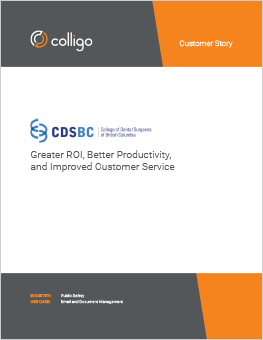
How Colligo streamlined email filing for CDSBC
Download the extensive full feature PDF version.