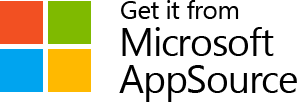Last Updated on March 10, 2023 by tania

It seems like every day we learn of a new collaboration tool designed to make it easier to securely share and store corporate content and data. But despite the wealth of options, workers continue to vote with their keyboards, mice, and touchscreens—email is still by far the preferred way to share information. And the volume is staggering. Radicati predicts that in 2021 there will be 320 billion emails sent and received every day, and according to Osterman Research, 98% of bits that flow through the email system are attachments.
But today this means that critical business information is getting buried in emails, and lost in the siloes of individual email boxes. Records and knowledge managers need a better way for workers to store these emails centrally with relevant and accurate metadata, share them with others, make them available for searching, and—most importantly—making all of the above easy.
The Necessity of Metadata
Every successful knowledge management or records management implementation is built on a solid information architecture foundation, of which metadata is a major component. It’s critical to capture this “data about other data” accurately to allow the business to retrieve information accurately, completely, and swiftly.
Here’s a real-world example: let’s say a project team member is looking for a change order that a customer says was sent via email. Finding that specific email can be tricky if the knowledge management foundation isn’t there. The team member might start with a keywords search in their email client, perhaps searching for name of the customer.
They’re likely to get a long list of emails from that search, and it will take a long time to go through the emails to find the specific change order. And that’s assuming it is even in their inbox—if the email was sent to someone else on the project team then it won’t show up in search results.
A better practice is to store the email centrally, tagged with searchable, relevant metadata. In our example, the metadata would clearly reveal the nature of the email—that it contains a change order.
Great information architecture will collect just the right amount of information, or metadata, from users to support the organization’s business needs. Too much metadata can be noise, and collecting it can be a burden to the user uploading the file if it takes too long to fill everything in. That’s a critical point because capturing files into the central repository needs to be as easy as possible for users, or they will not make the effort.
Accessing Email on Mobile Devices is the Norm

This is only going to become more common as most organizations make the shift to Office 365 and email access from any connected device is unleashes. Employees will be checking emails in coffee shops, on lunch breaks, and in transit. In many cases they’ll be doing this on their own personal devices. Don’t expect workers to read an email on their mobile phone and then re-open it the next morning so they can save it to the central repository when they’re back in the office at their desktop. They’re more concerned with getting their jobs done, and things move fast.
In that context, these mobile workers may not care about compliance and governance, but they DO care about collaboration and making sure everyone is looking at and working with the latest version of the content to limit the number of different versions flying around. So workers, records managers and knowledge managers are all aligned in wanting everything in one location.
A lot employees have resorted to popular consumer file sharing applications such as Dropbox and Google Drive where they are creating a common version that they can edit, update and share. This approach checks a few boxes, but these are unmanaged.

For the organization to get all the relevant information into once place so it can be stored, protected, shared and dispositioned correctly, the key—once again—is that you need to make it easy. The process needs to be part of the native work and flow to capture all the stuff shared via email and enable these common shared files to be stored in one central location and shared as links, not attachments, to break the cycle.
Many organizations are pivoting to SharePoint as their central repository, as they discover that it is infact purpose built for collaboration and enterprise content management. The growth in SharePoint usage over the past year has been extraordinary. Today, SharePoint is actually the number #2 repository for file transport according to Osterman Research, second only to—you guessed it—email.
The benefits of seamlessly integrating your SharePoint and email systems are profound for Records and Knowledge Managers, and can help you with the big picture problems of reducing corporate risk and ensuring governance and compliance.
We’re written extensively about the possibilities for doing this on our blog. If you’d like to know more, check out our eBook: 4 Email Problems that SharePoint Can Solve Now. In it, we discuss email silos, metadata, worker mobility, and a number of best practices to ensure the wealth of information flowing through your email system is captured in the right place with the right tags.