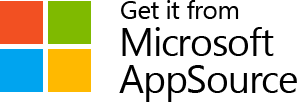Last Updated on February 7, 2023 tania
The shift to work-from-home has put new pressure on organizations to move content management to the cloud. Trends already indicate the increasing popularity of cloud storage for organizations, but COVID-19 has accelerated the shift to Microsoft 365 and SharePoint Online. Organizations need new tools to protect corporate knowledge and SharePoint Online offers an effective cloud-based solution. However, organizations need a plan for adopting new technology at a time when most, if not all, of their employees are working remotely.
Last year, our survey on Microsoft 365 adoption showed that 49% of organizations were already using SharePoint Online for 100% of their content management needs. However, when it comes to enforcing compliance policies for SharePoint Online, 85% of those these organizations have either not started or are just starting to implement their policies. Meanwhile, 12% of organizations were on premise with no plans to move, 23% were on premise with plans to shift to the cloud and the remainder were using a hybrid solution. Now that remote work has become the norm, it’s becoming clear that cloud solutions are preferred over on premise solutions. Organizations that recognize the benefits are adapting quickly to the cloud for their content management needs.
SharePoint Online extends content management functionality
SharePoint Online is a cloud-based service for information management, collaboration, and content/knowledge management. It advances the features that users may already be familiar with from on premise SharePoint Server. It extends content functionality with file management and libraries that the user is familiar with from using SharePoint Server. SharePoint Online, unlike SharePoint Server, is rapidly evolving, offering new user-friendly functionality that will make content management and collaboration superior for digital workers.
Barriers to adopting SharePoint content management
Now that teams are working from home, how do you get them to save files to SharePoint? User behavior is the most significant barrier to adopting SharePoint Online. The culprit is how Microsoft 365 apps and SharePoint interact. Users must leave Office apps like Outlook in order to save files to SharePoint, as well as to search for content. Imperfect searching takes time and it prevents employees from working efficiently, lowering compliance. This is a sticking point that Colligo add-ins solve; allowing users to search, save and collaborate on SharePoint files directly from the Office apps they use the most.
5 steps to successfully adopt SharePoint content management
Moving to SharePoint Online opens organizations up to new opportunities with knowledge sharing and collaboration. However, knowledge managers and IT leaders need to consider both user behavior and the available technology to map a path to integrate Microsoft 365 apps and SharePoint, while also ensuring SharePoint adoption by employees. These five steps will help organizations quickly integrate Microsoft 365 apps and SharePoint and get buy-in from employees.
1. Include stakeholders that represent user needs, knowledge management needs and IT.
When you implement a shift to the cloud, you have to address multiple demands. As you draft your implementation road map, bring on stakeholders that represent the needs of digital workers, knowledge management and IT.
Knowledge management and records management mandates have traditionally been at odds. On the one hand, knowledge managers must capture as much information as possible to retain institutional knowledge. More information is valuable to them, in particular at a time when many long-time employees are retiring and organizations are turning more and more to contract workers. At the same time, records managers try to avoid risks and costs with legal discovery by keeping only essential records. There needs to be a unified information governance system that accounts for the needs of all stakeholders.
2. Set up your SharePoint information architecture.
Successful adoption starts with training users not to use SharePoint as another network file share. Effective content management relies on metadata, not a hierarchy of folders to label your information.
We recommend you take some time to analyse your content types and determine the minimum metadata needed to ensure that a user can easily search and retrieve those documents again. Consider what metadata you want SharePoint to automatically apply based on location.
For emails, you can rely on Colligo to extract important metadata from the email itself including subject, sender, recipient and data sent, and automatically update those metadata columns in SharePoint.
You will need to work closely with your users to determine what content types and minimal metadata makes sense.
3. Consider Office add-in tools to make content management easy for employees.
If user behavior is one of the biggest barriers to SharePoint adoption, implementing Office add-in applications that better match that behavior will make the transition easier and support ongoing content management practices. Colligo Office add-ins such as Email Manager for Microsoft 365 deliver SharePoint the way people really work from applications they use the most.
Office add-in tools can make a significant difference in your content management rollout. When users are saving emails to SharePoint from Outlook 365 apps, they don’t want to have to leave Outlook. They’re dealing with multiple emails, communicating with teams or clients, and looking for key information like contracts and invoices. Don’t make them drop what they’re doing to save emails to SharePoint!
Colligo add-in tools connect SharePoint with Microsoft 365 apps to help people find content, collaborate faster and work productively while keeping data protected. The ability to save to and search SharePoint files from within Office apps saves users time and provides the frictionless access to information they’ve become used to with consumer-facing products.
4. Start with a trial in one department.
Before rolling out a new technology across the organization, start with a trial in one department. This is an opportunity to get feedback from employees, identify issues that could stand in the way of adoption and find a solution that meets the needs of all stakeholders. Once you’ve worked out a system that works seamlessly and sustainably, you can expand to the rest of the organization.
We’ve found that many of our customers often begin within one department, and rapidly expand the solution across various teams and functions as employees begin to see how much it simplifies their workflows.
5. Watch adoption, and fix bottlenecks and other issues.
Not all departments are the same; what works with one team may not work with another. Continue to monitor the adoption of SharePoint Online and fix issues where they arise. Colligo Email Manager for Microsoft 365 provides workers with tools to capture metadata right from Outlook and Office applications from anywhere, even mobile devices.
Colligo Office add-ins support user adoption by overcoming user behavior barriers. Organizations need technology that makes file saving and sharing fast and easy.
Talk to Colligo About Boosting SharePoint Online Adoption
If your organization is facing resistance to adopting SharePoint Online, or you want to make sure your rollout goes smoothly, talk to Colligo. You can request a trial of any of our Office add ins and talk to us about your road map for adoption.
We’ve learned a lot by working with organizations on employee adoption of SharePoint. Find out how other enterprises have struggled and adapted to make SharePoint adoption a success. We have an extensive collection of case studies from our work with a variety of enterprises. Learn lessons from other enterprises as you prepare for your own move to SharePoint Online.
Talk to us for more information about moving SharePoint content management to the cloud.