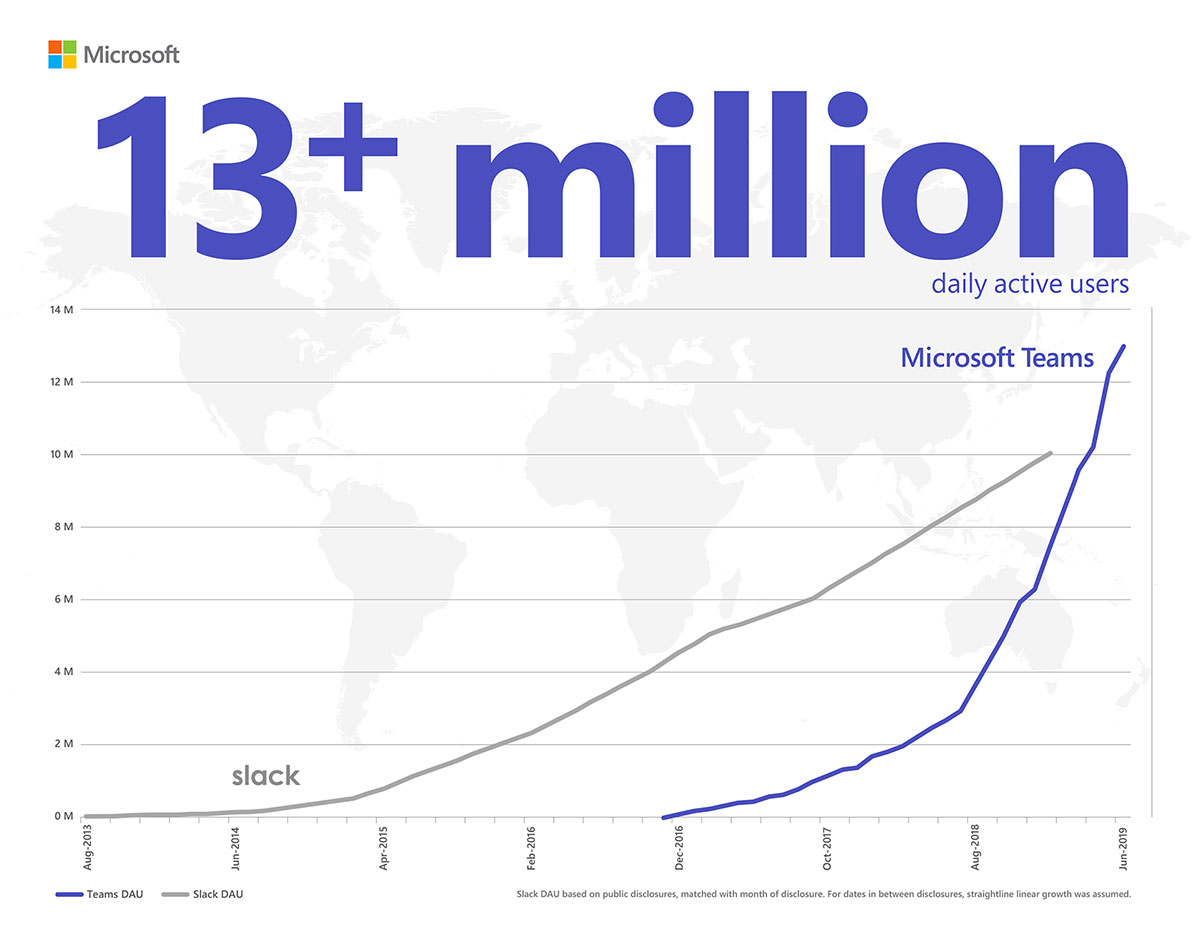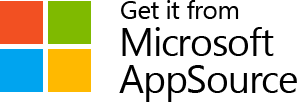Last Updated on February 7, 2023 tania
Organizations of all sizes have shifted to work from home. The transition has accelerated the adoption of digital communication tools like Microsoft Teams. MS Teams is a great tool for teams to collaborate digitally in real time when heading to a meeting room and whiteboard isn’t an option. With Teams employees can seamlessly chat, strategize, and collaborate as a group or one-on-one.
Microsoft Teams has proven so popular that there’s some speculation that it’s already well on its way to replacing email. However, email is a deeply entrenched technology, with over 95% of companies using email as their main communication tool.
While it may be unlikely that Teams will replace Outlook email, we expect use of Teams will persist alongside email. The opportunity before us is to figure out how to best use each tool. And in thinking about that – it’s worth exploring how each tool fits into an organization’s need to capture knowledge and manage records.
The problem with record management today on Teams
There’s no question that Microsoft Teams is a strong collaboration space for discussion. The technology has soared in popularity with a massive adoption surge recently with the coronavirus as so many organizations suddenly needed work-from-home tools.
Source: Microsoft
For many, the choice to adopt Teams came with the pandemic and leadership asking IT to “Get us a way to keep connected in conversations that might happen in meeting rooms and hallways of the office, and do it now!” Globally, organizations have implemented Microsoft Teams with few really understanding or taking the time to investigate Teams capabilities or limits beyond chat and meetings. Now, as data from Teams is piling up, IT and records managers are coming to realize that Teams capabilities for the capture and classification of records are less mature than other products. And the capabilities available aren’t widely in use yet.
Given the urgency to support remote work, and the newness of Team adoption, it’s natural, many organizations using Microsoft Teams today have no record management plan or retention policy in place for posts, group chats, or private chats. However, with employees mostly given unfettered power to create new teams to support ad-hoc collaboration, this can result in massive sprawl of data and many thousands of conversation groups being created and forgotten about.
Using Teams without a record management policy in place meant that organizations face hazards that aren’t dissimilar from the hazards of unmanaged email records: employees save conversations and files in personal channels which creates the likelihood that the same records are saved a number of times by multiple employees; files aren’t shared so collaboration and productivity get hamstrung; there’s confusion on which files are the latest version; data storage costs tend to rise; and the ballooning record pile creates an unmanaged risk which legal has to consider for liability.
How email records management works for users and organizations
Research on Teams versus Outlook use today, still confirms that the bulk of current communication around key records, critical information-sharing or business decisions still occurs via email. Email remains the most popular tool for documents like contracts, invoices, reports, etc. It’s the Office app in use universally from an organization’s leadership to its front line, which means it remains a key focus for records management and knowledge capture.
Remember: In 2014, Outlook.com already had over 400 million active daily users and was touted by Microsoft as the world’s fastest-growing email service.
Email records management is well-developed compared to the emerging retention methods for Microsoft Teams, which is still a relatively new technology. Outlook and Sharepoint meet knowledge management and legal requirements and are already easy for employees to use.
Records management in Outlook email is simple. Employees save emails to SharePoint and apply metadata (automatically or by manually adding a label), as well as a retention and deletion policy. Legal departments can also limit how long communications are retained in order to keep them out of legal discovery.
SharePoint records management best practices
SharePoint remains the most effective tool for organization-wide access to files, and it’s easy to integrate with apps across Microsoft 365 using intuitive management tools from Colligo like Email Manager. SharePoint libraries aggregate information from the Microsoft Office applications your employees use most.
Your records management program for SharePoint and Microsoft 365 should consider all platforms and identify actions to take in Outlook email versus Teams, Word, Excel, and so on. Focus records management effort on the tools where most critical documents reside and would be longest-lived. That’s the file destination to focus employee efforts and apply retention rules.
When you introduce a record management and retention policy that applies to Microsoft Teams, email and other Microsoft 365 applications, make sure employees are aware in advance. Employees need notice to clean up files and ready them in a location where they can apply records capture and classification practices. And remember, record capture, classification and retention strategies have to be clear and consistent or else employees are less likely to adopt them.
Your organization’s expectations for record capture should be clear to employees. Personal storage systems like 1-on-1 Teams open up your organization to unnecessary data storage costs and legal liability. And forgetting to capture or apply appropriate metadata to emails and attachments of contracts or billing agreements and invoices can add to legal and project management costs.
Organizations need a consistent retention policy for email and Microsoft Teams
Records management solutions for Teams is still something that Microsoft is flushing out. Nevertheless a good records management policy must encompass practices for both Outlook email and Teams. Employees will expect both of these communication tools to have similar uses, and they will use Teams for planning and decision-making, even if it is not the ideal tool for records management.
Retention policies should be applied consistently across communication tools. Employees are more likely to adopt records management practices when the rules are the same across the board. You can also erode trust in one platform by applying different rules, such as a shorter retention period on Teams. In response, employees may duplicate data onto what they perceive as the more reliable platform.
Email records management made easy for employee adoption
With the help of Colligo Email Manager for Office 365 (now renamed Microsoft 365), employees can save emails to SharePoint without ever having to leave Outlook. It’s an add-in that brings SharePoint into the apps that employees already use, including Outlook. Users can quickly send emails directly into SharePoint, capture metadata, and seamlessly search for documents in SharePoint libraries.
Colligo Email Manager combined with a simple but deliberate records management policy for SharePoint eliminates duplicate record capture by establishing one shared master, and allows teams to collaborate on a single document without generating version confusion by enabling sharing of emails and attachments stored as a links. This Colligo add-in also allows users to access SharePoint on any device and get the same user experience in Microsoft 365.
Email Manager helps organizations take control of their content by making record capture painless for users. In the new world where remote work is more important than ever, organizations need an email records management plan that’s straightforward and easy to use. It also needs to align with retention strategies used for Microsoft Teams. An across-the-board records management strategy is easier for employees to remember and follow.